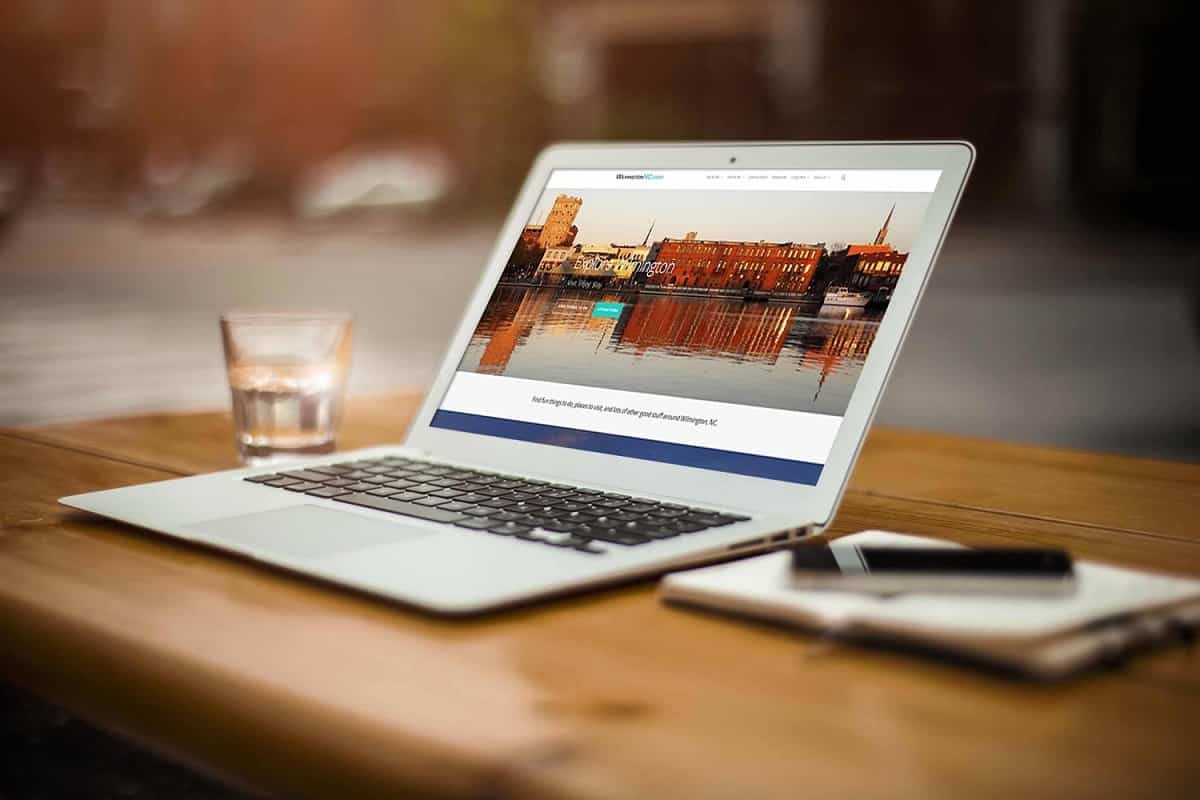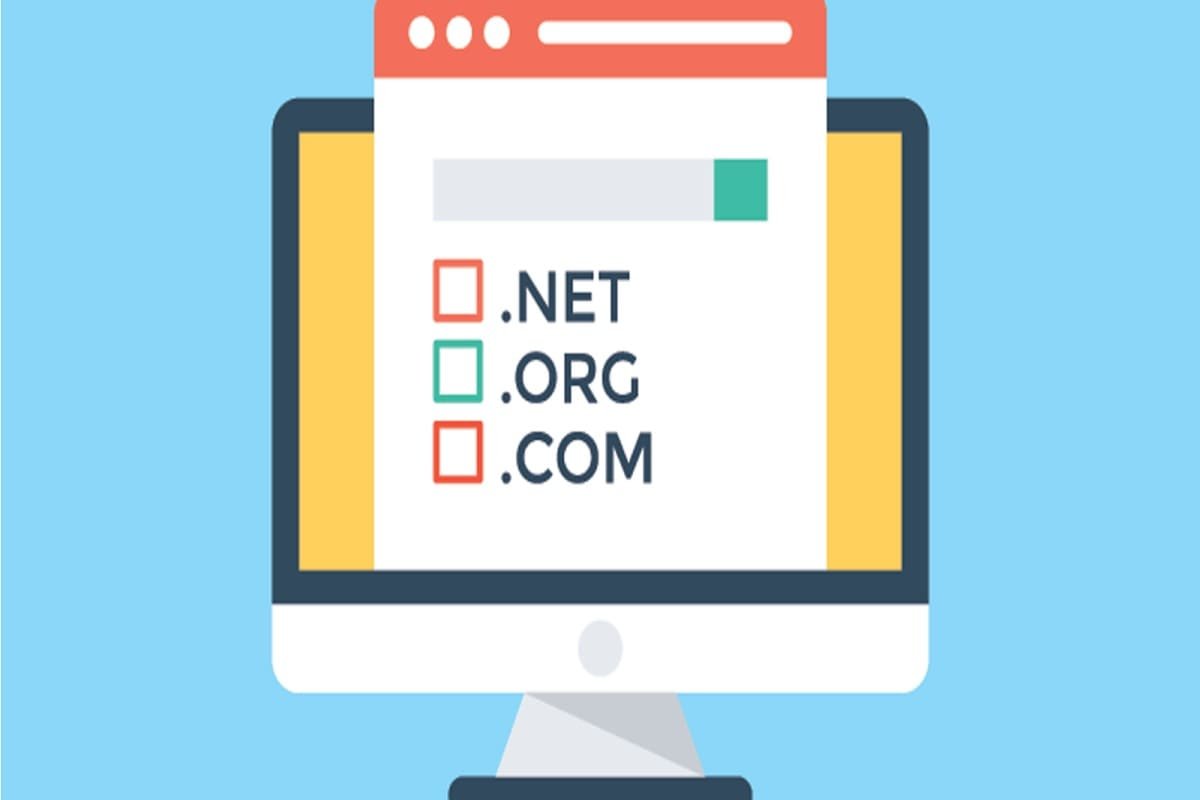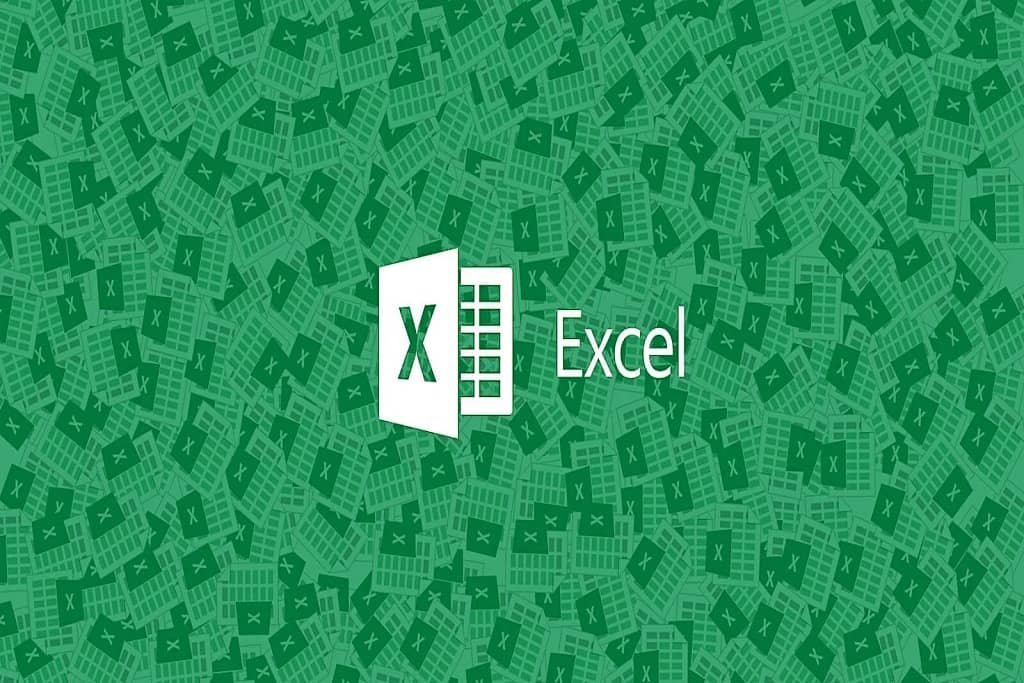
To get seamless data management, go beyond Excel. Find more spreadsheet options that empower your data-handling duties with creativity and variety.
Many businesses and professionals who are continuously working to meet their daily work goals use the in-demand software known as Microsoft Excel.
While Microsoft Excel is the most popular office app, users sometimes look out for other Microsoft Excel alternatives to work with.
It sometimes overwhelms a user with its interface, and even for some users who do not want to pay for the Microsoft Excel alternatives, it proves to be expensive for editing their data.
While the use of Excel sheets by professionals and businesses has increased, the demand for “Microsoft Excel Alternatives,” whether a free tool or paid, has increased.
Microsoft Excel Alternatives
With the demand, many good Microsoft Excel Alternatives have been launched by various companies for an easy-to-use user experience, such as ApacheOffice, A1Office, LibreOffice, etc.
So, whether you are looking for free Microsoft Excel alternatives or paid Microsoft Excel alternatives with similar features, this blog post has you covered.
7 Best Free and Paid Microsoft Excel Alternatives
What is the best free alternative to Excel? If you are wondering for an answer to this question, you may not find a single best option but many options to choose from.
Here are the seven best free Microsoft Excel alternatives:
#1. Google Sheets
As most of us know, Google Sheets are the most popular free alternative to Microsoft Excel. It is a cloud-based tool that people from all walks of life can use to collaborate on a project or even create a data list for personal use.
This one has most of the basic editing options available, provided in the Microsoft Excel sheets. Some of the advanced features are missing, but if you want to edit a list or a data sheet on the go, this can be the best option to choose.
#2. A1Office Xls Editor
The A1Office suite has an Excel sheet editor tool that offers a web-based editing option and is free to use.
It is the easiest to use and fastest alternative to Microsoft Excel, as one can create, open, and edit the worksheets on the go.
It has a very similar interface to that of Microsoft Excel, and therefore editing would be a piece of cake for users who have already worked on Microsoft Excel sheets.
This tool allows users to edit Excel sheets without installing any software on any web browser and without fees or subscriptions.
#3. Zoho Sheet
Zoho Office Suite also offers an Excel sheet editing tool known as Zoho Sheet.
This sheet gives users new features of collaboration, annotation, and data visualizations that help get work done faster and with more accuracy.
Zoho Sheet is a cloud-based, free tool that supports several file extensions for easy upload. Users can upload the Excel sheets directly to it to edit.
#4. LibreOffice Calc
LibreOffice is a free office suite with its own Excel sheet editor, known as Calc. Though this tool does not have cloud integration and collaboration, it has many features that Microsoft Excel doesn’t have.
It can compare two different Excel sheets, and it can also support the legacy spreadsheets that are from the retired applications.
It also lacks advanced chart types and cannot convert files to generic XML.
#5. Smartsheets
This tool’s strength is the project management features that it offers. Sharing and collaborative features make it the best editor with project tracking features.
This software is cheaper than Microsoft Excel and provides a free trial month to access the software features on a trial basis.
It offers subscriptions starting at $14 for personal accounts and $25 for business accounts.
#6. Airtable
Airtable gives some of the same capabilities as Excel for a lower fee. This app has a free plan with limited features that one can use to test this software.
After which, it starts at $12 per user per month for the paid plan. Airtable can be used to organize data and create databases for different types of information.
The user interface is intuitive and makes the tables, charts, or overall sheet aesthetically pleasing.
It provides a much more intuitive user experience with flexible ways to classify, store, and retrieve data.
This organizational feature also makes it suitable for project management as it allows multiple types of data to be tracked in one place.
#7. Quip
One of Quip’s main strengths is its collaboration capabilities. This allows for simultaneous editing, which is useful when multiple people on the team need to work on budgeting or data reporting.
Quip has over 400 features to help you tackle intensive projects. It also boasts impressive clients, including CNN and Pinterest.
You can try Quip for free, and if you prefer, you can upgrade for $30 per year for teams of up to 5 people. It also offers starter and enterprise options for businesses large and small.
Chat and collaborate, access multiple devices, create spreadsheets, documents, slides, etc. Enterprise Level Quip provides spreadsheets and Salesforce integration for advanced data reporting.
Conclusion
Microsoft Excel may still have some extra features to use and make your data worthy. But the editors, as mentioned earlier, can be some of the great alternative options to consider.
You can check their features before selecting anyone for your sheet edits. I hope this blog was useful for your Excel sheet alternative editor to search for and help you make a wise decision.
- Reasons Why We Use Microsoft Excel
- Why is Screen Share not Working
- Why C++ is the Best Programming Language
For more latest technology updates and information about the best Microsoft Excel alternatives for free and paid, visit CRECSO NEWS Magazine and Follow Us on Facebook.