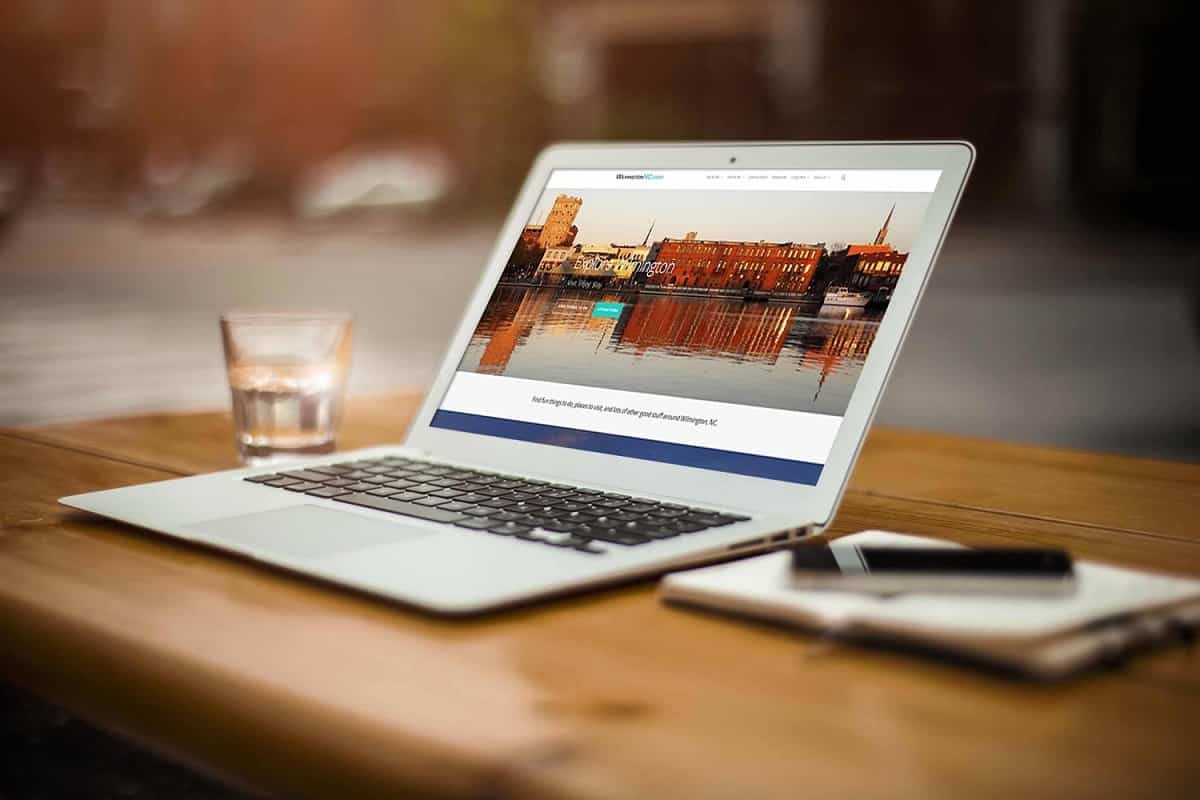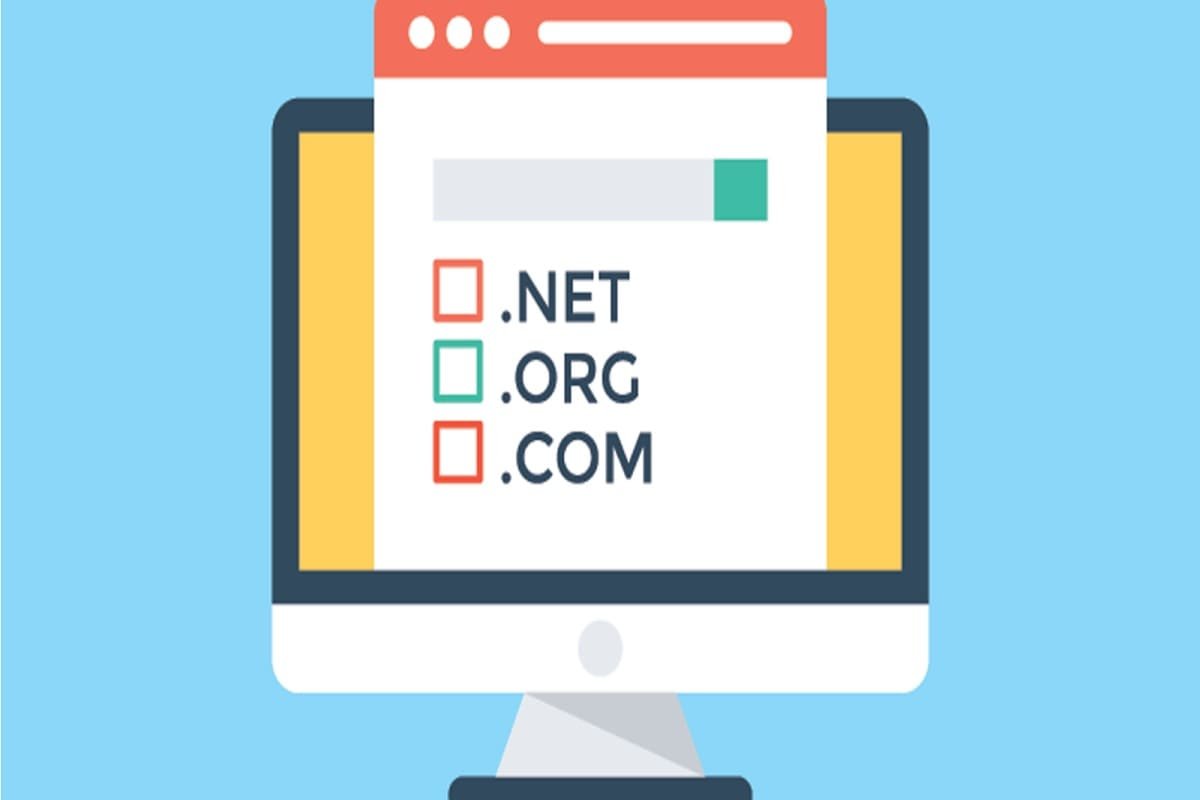MKV is a free multimedia container format that is popular and convenient to use as it holds multiple subtitle files, audio, video, etc., in one file.
Selecting an MKV player for Mac is one of the toughest jobs in the world. Mac’s default media player is QuickTime player, and it does not support .mkv files automatically.
To access .mkv files on Mac, it becomes essential to install additional plug-ins by following its security measures.
Factors to Select MKV player for MAC
A good MKV player should essentially have the following features:
- High-quality videos should be supported
- macOS Catalina should support it
- Malware and advertisements should be the least
- It should have a modern design right interface to make it manageable
- The use of system resources should be minimal
- Video playing should be without a break
List of Best MKV Players for Mac
As Mac does not support .mkv files, it’s better you can use such media players that contain built-in MKV playback capability and can be easily accessed.
So here is a list of such video players, and they also support macOS Catalina:
#1. Elmedia Player
Elmedia Player is in one media player as it supports almost all file formats, including MKV, MP3, MP4, MOV, AVI, SWF, FLV, etc. This media player has robust hardware-accelerated decoding.
This results in a quality HD viewing on Mac and does not have unsynchronized or lagging audio. Elmedia Player PRO also provides wireless connectivity to DLNA-enabled devices or smart TVs, Air plays streaming, screenshot capturing, audio-video fine-tuning options, subtitle support, etc.
Vimeo, Daily Motion, or YouTube videos are directly accessible through this media player without ads.
However, Elmedia player does not support many older versions of devices. Also, some advanced features are available only on the PRO version.
#2. VLC Media Player
The VLC media player is very popular amongst the users of Mac as it supports almost all file formats, including MKV.
The users rely on this media player as it has high-security measures that protect the device from spyware and virus.
The VLC media player is considered an all-around media player for Mac.
It contains outstanding features such as customizing the interface design and the skis, creating customized playlists on the Fly, high speed, built-in audio video converter, etc.
Also, it has no cost to pay and does not probe annoying advertisements. However, one cannot rely fully on this media player for DVDs and Blu-Ray.
The performance of the music is not so consistent, and for some interfaces, this media player seems to be outdated.
#3. 5KPlayer
5KPlayer is popular, user-friendly, and compatible with almost all file formats and numerous options to customize the viewing of videos.
5KPLayer can be connected through AirPlay. Also, HD video can be downloaded from websites, and high-quality audio extraction is very simple and easy.
Though the configuration of this media player takes time for the users to get accustomed to, it supports all the latest versions of macOS and other devices.
It also has the feature of a video to MP3 audio converter inbuilt. And screen recording and screen mirroring are made very simple through 5KPlayer.
#4. KMPlayer
KMPlayer is a simple and decent MKV player for Mac. It can be easily downloaded from the App store and provides features such as a responsive mini-player for multitasking, simple and convenient video adjustment settings, and options for standard playback customization.
Overall, the MKV files performance is high and reliable on KMPlayer. Several features, such as multilingual subtitle selection, video adjustments, and Safari extension, are supported only on Mojave and macOS High Sierra after making payments.
#5. IINA Player
IINA Player has an incredible aesthetic appeal as it is intuitive and has an out-of-the-box interface. Almost every MKV file can be played on this media player easily, efficiently and consistently.
Along with all this, the macOS design language is highly compatible and combines with the IINA Player without any hassle. The Mac features such as Trackpad gestures, Touch Bar, and Force Touch runs parallel and systematically with this media player.
Thus, this is the best choice for Mac users as it has highly reliable and consistent performance. The UI is updated profusely, whereas the interface is way too clean. IINA player is also a browser plugin for Chrome and Firefox.
The only drawback is that it is not energy efficient and consumes a lot of batteries.
#6. DVDFab Player 6
DVDFab Player 6 is compatible and supports almost all the file formats and hence has a universal media player. It includes two specific and different playback modes that give a remarkable viewing experience on a PC, a large TV screen, and other devices.
DVDFab Player 6 supports Hi-Res audio, navigation menus, HDR10 for 4K Ultra HD Blu-ray disc, Blu Rays, DVD, etc. The special features of DVDFabPlayer 6 make it prominently popular amongst users.
The latest feature includes that 2D movies can be watched in 3D content. The DVDFab Player 6 recognizes Blu-ray movies and DVDs efficiently. Creating a video playlist and customizing the video is simple and easy through this MKV player for Mac.
Conclusion
MKV Format files support most audio and video codec combinations and are highly flexible. It is supported by PREFORMA, FADGI, the Library of Congress, etc.
The Matroska files include MKV (Matroska Video) files, MKA (Matroska audio), MKS (subtitles), and MK3D (stereoscopic or 3D video).
While choosing the best MKV player for Mac, one should consider that the media player is compatible and supports all four types of Matroska files.
Also, download the best MKV player, and once you find it good for your choice, you can upgrade to the advanced version to enjoy the full features.
- Video Editing Programs: Everything You Want to know
- How to Download Music From SoundCloud Using PC
- How To Download Free YouTube Videos: Free for All
For More Technology Updates or Information about MKV Player for Mac, Visit CRECSO NEWS Magazine.